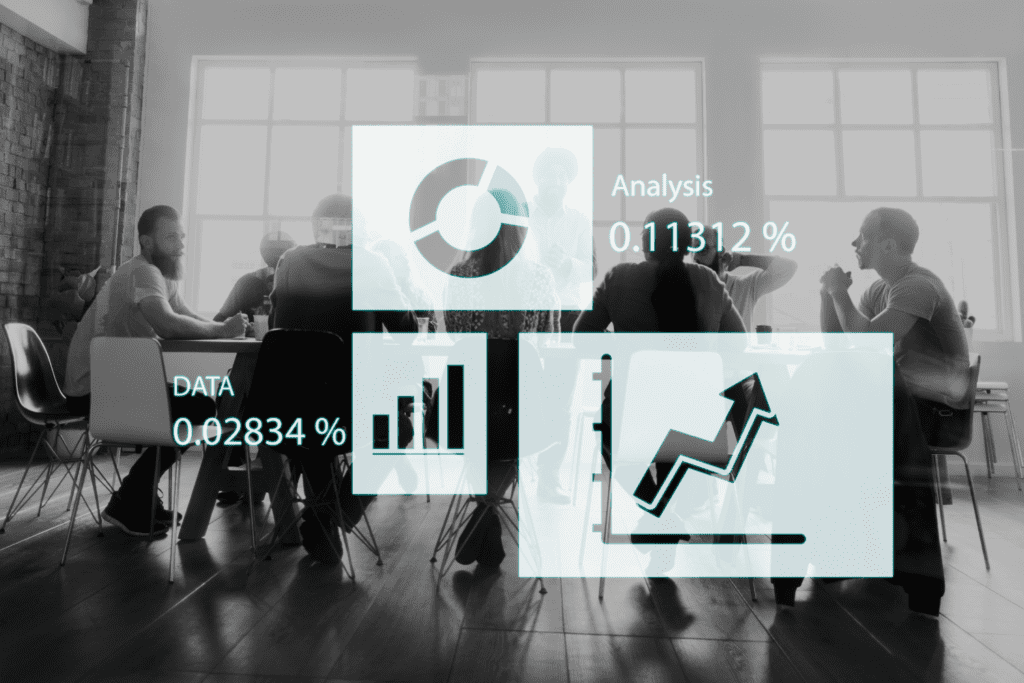Data is one asset, which is growing in complexity and size day by day and it needs to be transformed to make sense.
Certain BI tools come into consideration when an organization needs to fulfill its needs. Here, we’ll compare Power Bi, Tableau, and Qlik Sense to see which one best suits the requirements. Though all three tools took the upper hand in some of the attributes, Power BI comes as the ultimate winner.
Let’s compare some of their features:
- Power BI is a SaaS service, which is seamlessly integrated with Microsoft 365, having Power Query, and Power Pivot features, whereas Tableau comes in Desktop, Server, and Online versions having a range of free visualizations. Qlik Sense helps in shifting from a large SQL-centric model to agile insight discovery, having both private as well as public domain features.
- Power BI can connect to on-premises as well as cloud enterprises such as Hadoop, and Azure. Tableau can also connect to Redshift, and Cloudera via in-built connectors. Qlik Sense also has in-built connectors. So, Power BI comes out as the winner due to more sources.
- In terms of data management, every tool has its own significant features for blending, exploring, and modeling the data, so we can consider all three at par.
- In terms of visualization, all three have good visuals, but Tableau wins the battle, as it has OOTB animations, which makes the dashboard more appealing.
- Data security is one common aspect that each organization requires. Power BI, being integrated with Office 365, generates an audit log. Also, provides row level, object level, and column level security, whereas Tableau doesn’t have column level security. Qlik Sense also has similar security features as Power BI, but needs a separate tool.
- Augmented and Embedded Analytics is a common requirement in almost every reporting, in which Power BI leads the race.
Power BI leads the pack in terms of Mobile reporting with its easy-to-use features and secured real-time reporting, also in terms of licensing, it’s comparatively cheaper. To sum up, all three tools take the top spot in some of the feature segments, as we see from the above comparison, but when all said and done, it depends upon which one best suits your company’s needs in terms of both features and licensing cost.